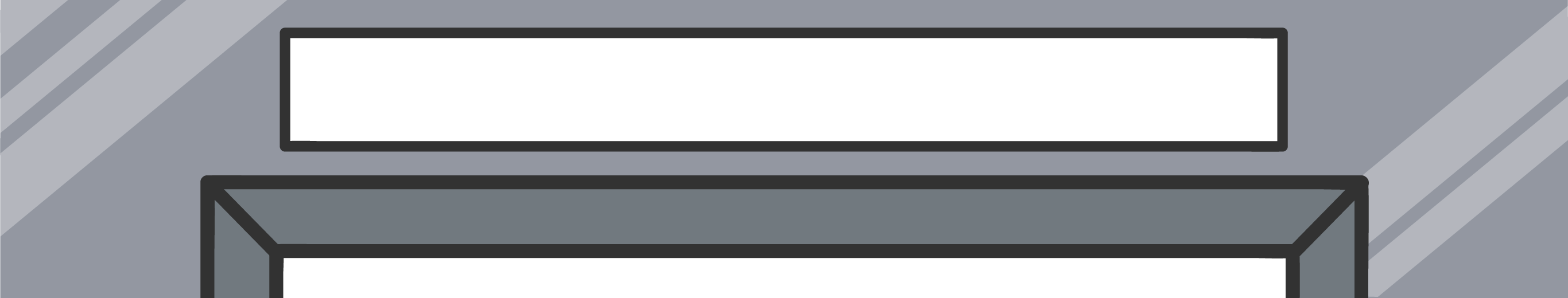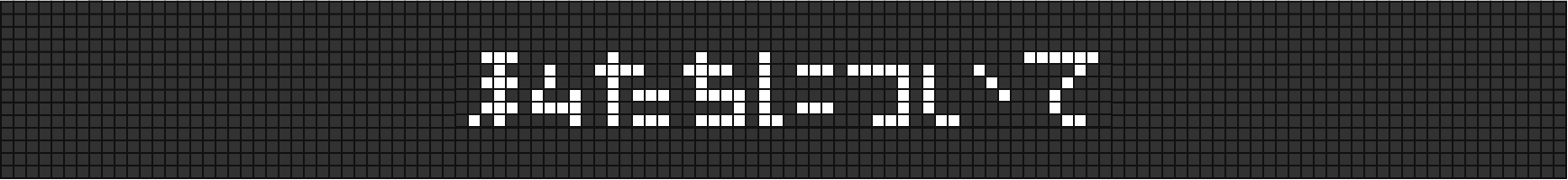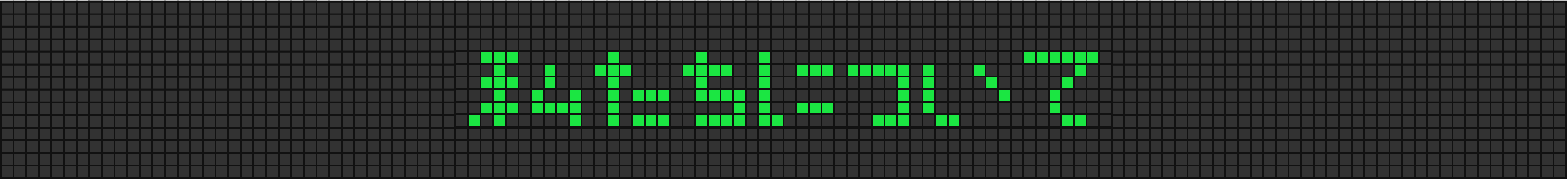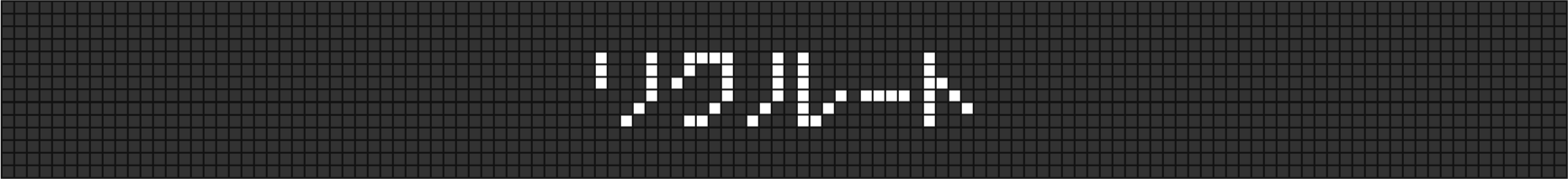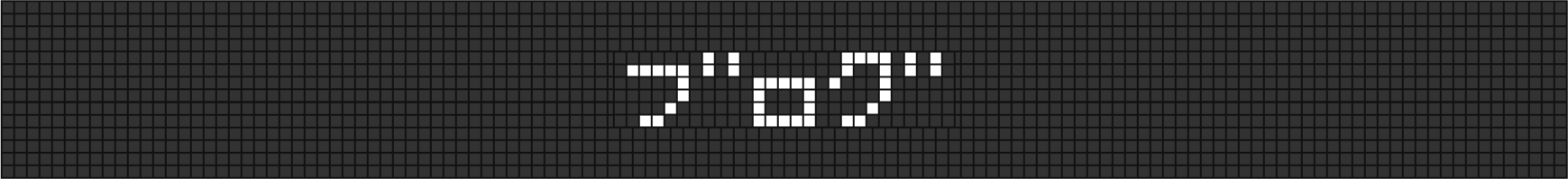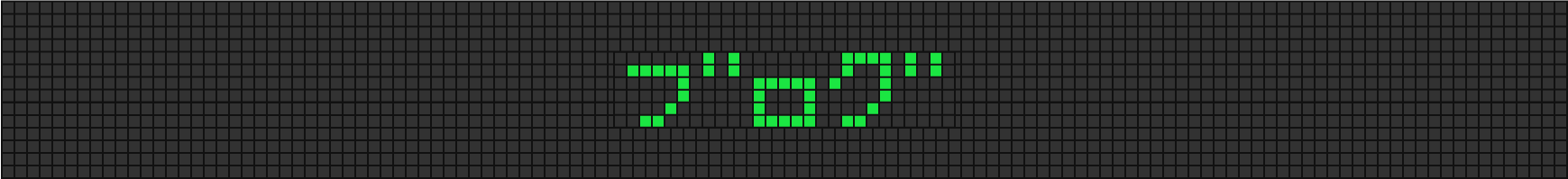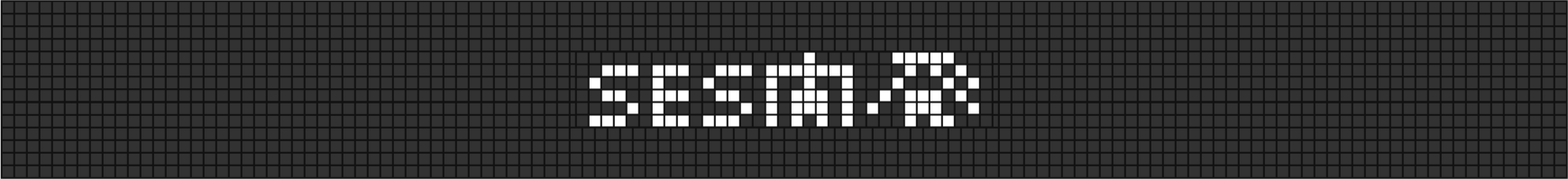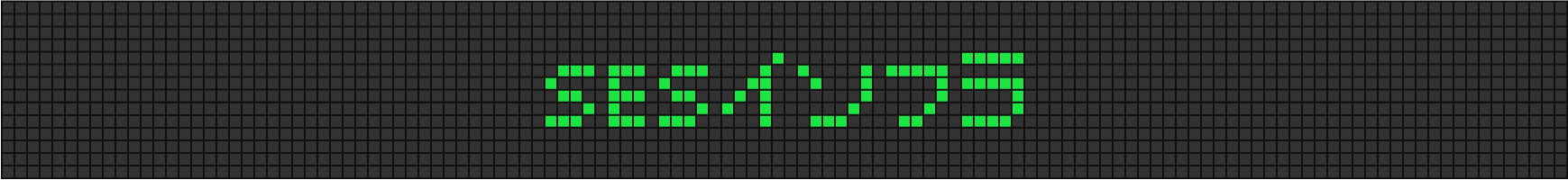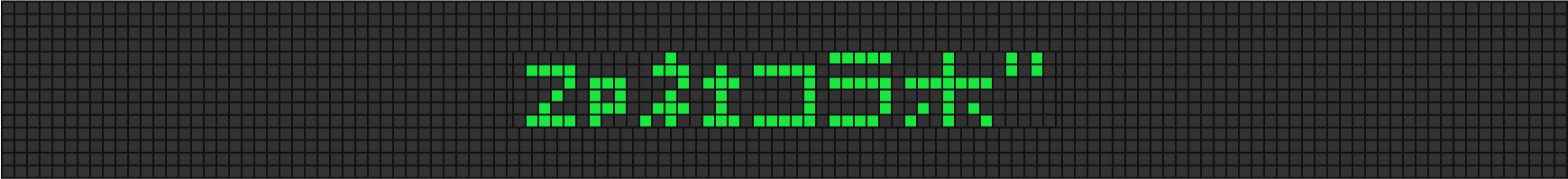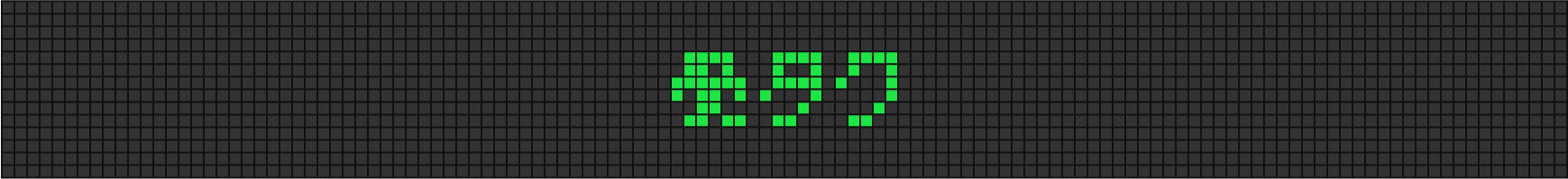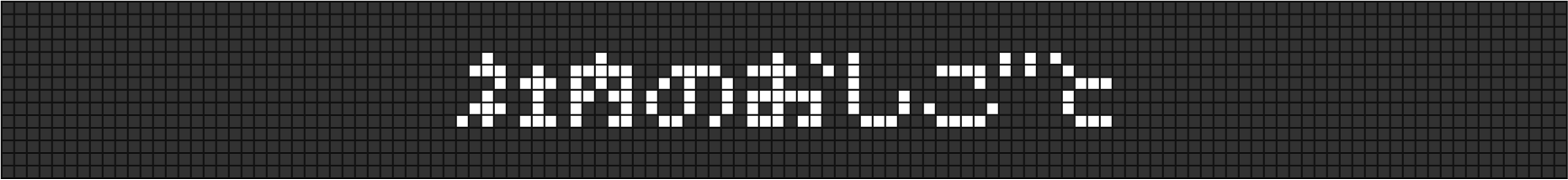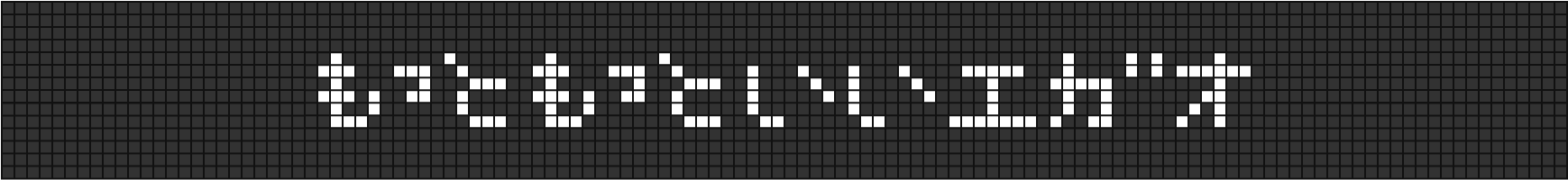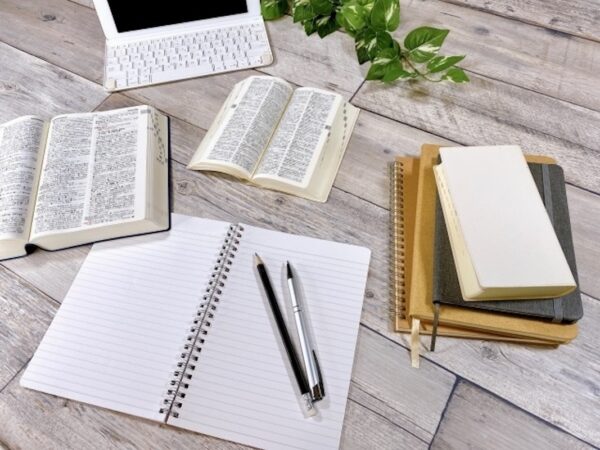【Flutter】カードめくりアニメーションを実装する
WRITER
ロッキーカナイ
SwiftやObjective-CでiOS開発や、Flutterを用いたiOS/Androidアプリ開発、PHPでLaravelを使ったWebアプリ開発などをしてます。趣味は猫と戯れる事、キックボクシングにハマってます。ちなみに名前のロッキーカナイは以前よく昼飯を食べてた所。
こんにちは。
スマホアプリをメインに開発しているロッキーカナイです。
最近Flutterでアニメーション動作を入れるのにハマってます。
ということで今回は、Flutterでカードめくりアニメーションを実装してみましたので、紹介したいと思います。
やること
- トランプのカードめくりのアニメーションを実装する
- デフォルトは裏面、タップすると表を向く。
- 表面でタップすると裏を向く
今回はこれだけなので、サクッとコードを紹介します。
コード
import 'package:flutter/material.dart';
void main() {
runApp(new MyApp());
}
class MyApp extends StatelessWidget {
@override
Widget build(BuildContext context) {
return MaterialApp(
home: CardPage(),
);
}
}
/*
* カードページ
*/
class CardPage extends StatelessWidget {
@override
Widget build(BuildContext context) {
return Scaffold(
body: Center(
child: Row(
mainAxisAlignment: MainAxisAlignment.center,
children: <Widget>[
/*
* トランプを並べる
*/
AnimationCard(
Image.asset(
"images/card_j.png",
),
),
SizedBox(
width: 10.0,
),
AnimationCard(
Image.asset(
"images/card_q.png",
),
),
SizedBox(
width: 10.0,
),
AnimationCard(
Image.asset(
"images/card_k.png",
),
),
],
),
),
);
}
}
/*
* アニメーショントランプ
*/
class AnimationCard extends StatefulWidget {
final Image frontImage;
AnimationCard(this.frontImage) : super();
_AnimationCardState createState() => _AnimationCardState();
}
/*
* アニメーショントランプ ステート
*/
class _AnimationCardState extends State<AnimationCard> with TickerProviderStateMixin {
AnimationController _controller;
Animation<double> _frontAnination;
Animation<double> _backAnination;
Image _backImage = Image.asset("images/card_back.png");
@override
void initState() {
super.initState();
/*
* アニメーションコントローラ
*/
_controller = AnimationController(
vsync: this,
duration: Duration(
milliseconds: 200,
),
);
/*
* トランプの表アニメーション
*/
_frontAnination = Tween(
begin: 1.0,
end: 0.0,
).animate(
CurvedAnimation(
parent: _controller,
curve: Interval(
0.0,
0.5,
curve: Curves.easeIn,
),
),
);
/*
* トランプの裏アニメーション
*/
_backAnination = CurvedAnimation(
parent: _controller,
curve: Interval(
0.5,
1.0,
curve: Curves.easeOut,
),
);
}
@override
Widget build(BuildContext context) {
return SizedBox(
width: 100.0,
child: GestureDetector(
/*
* トランプタッチジェスチャー
*/
onTap: (){
setState(() {
if (_controller.isCompleted || _controller.velocity > 0)
_controller.reverse();
else
_controller.forward();
});
},
child: Stack(
children: <Widget>[
/*
* トランプ表
*/
AnimatedBuilder(
child: widget.frontImage,
animation: _backAnination,
builder: (BuildContext context, Widget child) {
return _getCardTransform(
child,
_backAnination.value,
);
},
),
/*
* トランプ裏
*/
AnimatedBuilder(
child: _backImage,
animation: _frontAnination,
builder: (BuildContext context, Widget child) {
return _getCardTransform(
child,
_frontAnination.value,
);
},
),
],
),
),
);
}
Transform _getCardTransform(Widget child, dynamic value) {
final Matrix4 transform = Matrix4.identity()
..scale(value, 1.0, 1.0);
return Transform(
transform: transform,
alignment: FractionalOffset.center,
child: child,
);
}
@override
void dispose() {
_controller.dispose();
super.dispose();
}
}素材はこちらより拝借しました。
プレビュー
よくあるカードめくりのアニメーションが実装できました。